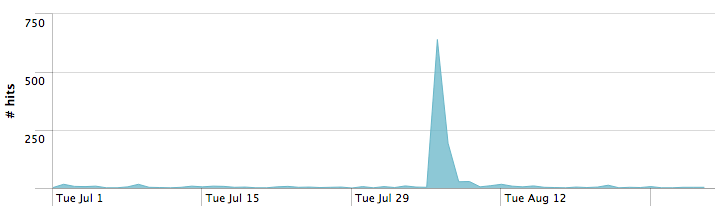Many years ago, I wanted to make sure my data was secure, so I purchased a fireproof media safe from a (now defunct) company called FireCooler. I thought it would be a good idea to have a UL 125-rated safe which could keep an internal temperature of less than 125 degrees over an hour long fire. I regularly made backups to DVD and stored them in the safe.
Well, sometimes the best laid plans can go awry, and that was the case the other day when I went to put something in my safe, and found that it was flooded with water:
How did this happen? Did something in the safe suck in tons of moisture? Did the basement somehow flood and not cause water damage elsewhere? To this day, I am still not sure. I did not see any evidence of flooding in my storage area–nothing else was damaged.
Before I switched over to WordPress, one person pointed out that the safe my have been insulted with “water glass”, specifically from US Patent US7459190:
Outer wall composed of water glass sodium silicate solution that is 40% solids, 60% water, and having a silicon oxide:sodium oxide ratio in the range of 2:1 to 4:1, calcium chloride, and an additive chosen from calcium oxide or calcium hydroxide […] After curing, water released from the solidified insulation can migrate to and leak from pinhole defects which sometimes occur in the plastic shell.
Patent US7459190
So that’s a possibility, but I am not a chemist, so proving such a thing would be beyond me.
The takeaway here is that I had backups stored elsewhere so no actual data was lost. I recommend that everyone reading this, if they care about their data, to do the exact same thing. Here are a few resources for backups:
Happy Backups!