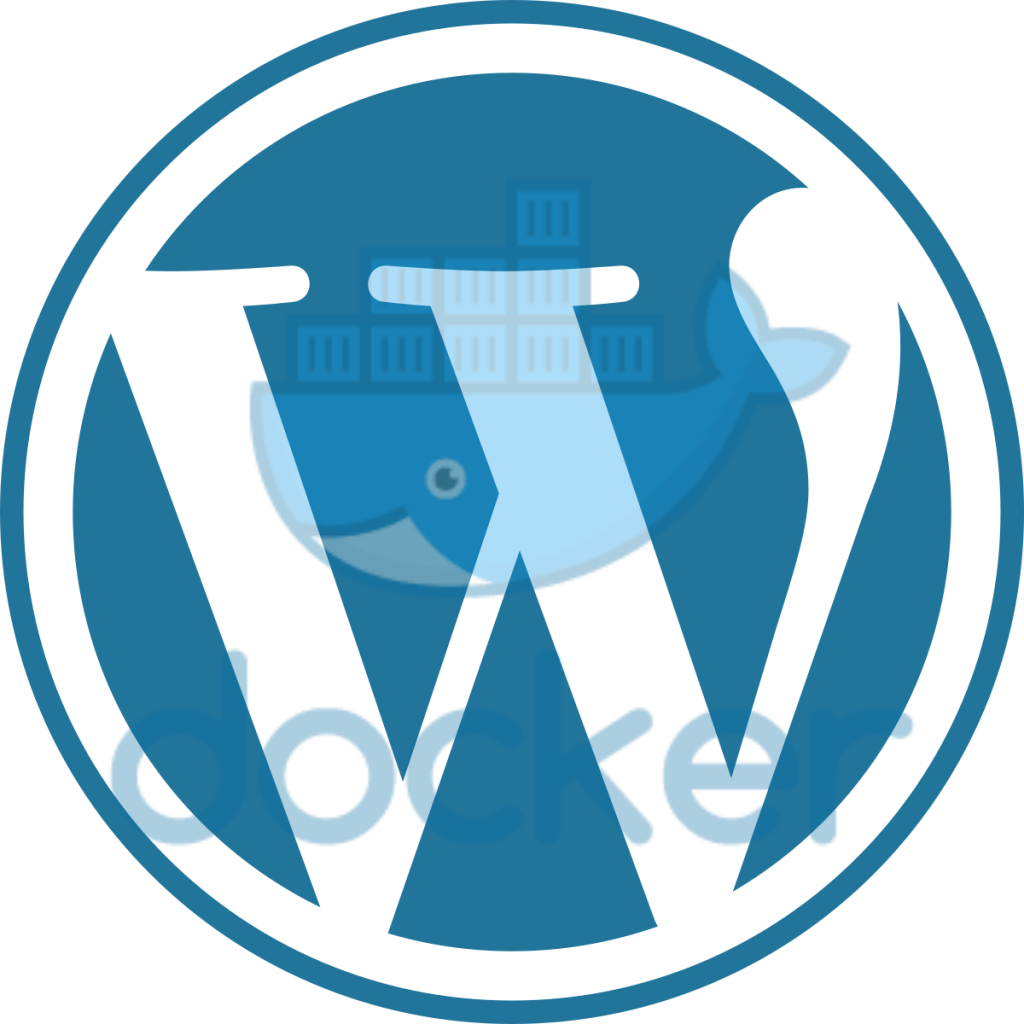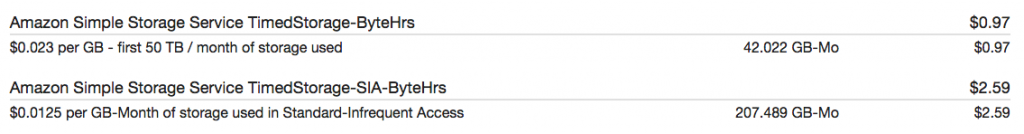I’ve been using Splunk professionally over the last several years, and I’ve become a big fan of using it for my data processing needs. Splunk is very very good about ingesting just about any kind of event data, optionally extracting fields at search time, and providing tools to graph that data, find trends, and see what is really happening on your platform. This is important when your platform consists of thousands of servers, as it does at my day job!
While Splunk can handle events in timestamp key=value key2=value2 format, it also has support for dozens of standardized formats such as syslog, Apache logs, etc. If your data is in a customized format, no problem! Splunk can extract that data at either index or search time! Finally, there’s the Search Processing Language, which is like SQL but for your event data. With SPL, you can run queries, generate graphs, and combine them all programatically.
So yeah, I’m a huge fan of Splunk. One thing I use it for out of the of office is to graph the health of my Internet connection. This is useful both for when I’m at home and when I am traveling–I just feed the output of ping into Splunk and then I can get graphs of packet loss and network latency.
Let’s just jump into an example screen–here’s what I saw when I was a friend’s place and I uploaded a video to YouTube:
Continue reading “Using Splunk to Monitor Network Health”